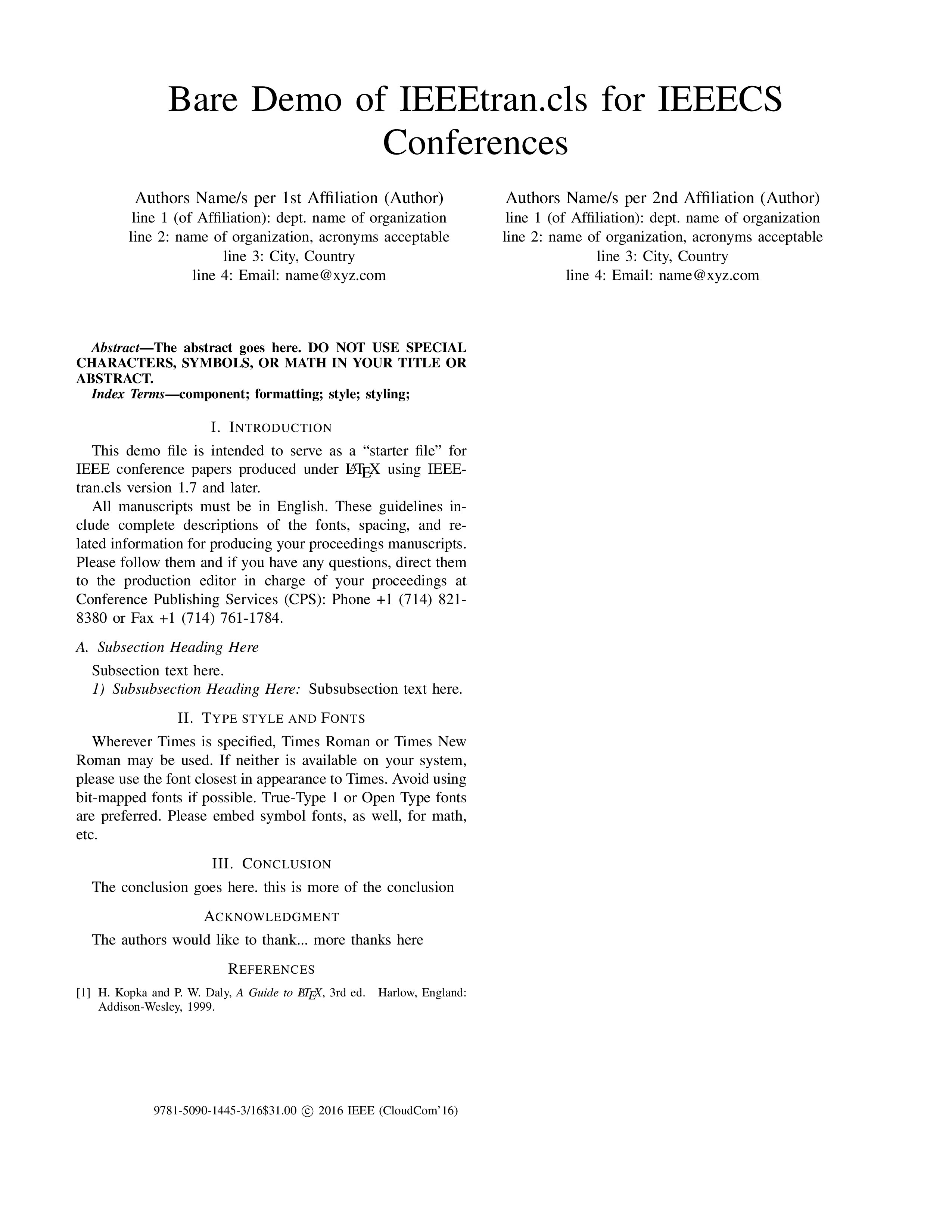Camera Ready Submission / Author Kit
So your paper has been accepted for publication in the proceedings of the 2016 8th IEEE International Conference on Cloud Computing Technology and Science (CloudCom)?
Congratulations!
The following information is provided to help you in the preparation and submission of your final paper as it will be published in the proceedings. Please follow all STEPs to ensure the submission process is completed successfully.
Paper Specifications / Page Limit
- Regular Papers: 8 pages, including all figures, tables, and references.
- Short Papers / Ph.D. consortium / Poster and Demos: 4 pages, including all figures, tables, and references.
- Workshop Papers: 6 pages, including all figures, tables, and references.
Important Each accepted paper (including regular, workshop, short, poster, demo, and PhD consortium papers) must be accompanied by a separate full registration at the IEEE member or non-member rate paid by September 30th, 2016 and presented by one of the authors at the conference, for the paper to be included in the conference proceedings and IEEE Xplore.
Important Deadlines
| Event | Date |
|---|---|
| Final paper submission | September 30, 2016 |
| Copyright deadline* | September 30, 2016 |
| Author Registration Deadline | September 30, 2016 |
* A signed copyright release form is due by September 30, 2016.
Important Information for Preparing your Paper
The IEEE is dedicated to the worldwide distribution of conference papers to engineering professionals. The IEEE digital libraries are the primary delivery method, especially the IEEE Xplore digital library. This requires that all papers submitted for publication must meet a minimum standard for both print and electronic publishing. In particular:
- you will need to convert your final paper into IEEE Xplore-compatible PDF files using PDF eXpress, the IEEE’s online file conversion/PDF validation tool, to assist authors in preparing suitable electronic files of their final papers. You should also use it in case you simply wish to check your own PDF files for IEEE Xplore compatibility.
- Note: PDF eXpress is not a file submission system and does not capture files. An author’s file simply passes through the system returning a PDF file or an error report. In particular, after using PDF eXpress, you will still need to submit the IEEE Xplore-compatible PDF file of your final paper later in this publication submission process
- Your final papers MUST be formatted to IEEE Computer Society Proceedings Manuscript Formatting Guidelines – see formatting instructions.
Registration
Non-refundable registration fees must be paid prior to uploading the final IEEE formatted, publication-ready version of the paper. Instructions at this level are available on this page.
Author registration must be completed according to the above mentioned schedule.
PDF eXpress instructions
Before Creating a PDF:
Kindly revise your manuscript in accordance with the reviewers’ comments and formatted according to the guidelines.
Important The appropriate copyright clearance code notice is to appear on the bottom of the first page of each paper according to the guidelines set forth in the Cataloging/Copyright Instructions for an IEEE Conference Proceeding.
- For papers in which all authors are employed by the US government, the copyright notice is:
U.S. Government work not protected by U.S. copyright - For papers in which all authors are employed by a Crown government (UK, Canada, and Australia), the copyright notice is:
978-1-5090-1445-3/16/$31.00 ©2016 Crown - For papers in which all authors are employed by the European Union, the copyright notice is: 978-1-5090-1445-3/16/$31.00 ©2016 European Union
- For all other regular papers i.e. in most cases, the copyright notice is:
978-1-5090-1445-3/16/$31.00 ©2016 IEEE (CloudCom'16)- for workshops, replace
CloudCom'16in the notice by the workshop acronym. Ex:NetCloud 2016
- for workshops, replace
Below is an example of the LaTeX code you can use covering most cases (adapt according to your case):
\documentclass[10pt, conference, compsocconf]{IEEEtran}
\IEEEoverridecommandlockouts % enable the \IEEEpubid command for the 'conference' class
[...]
\author{...}
% === Copyright Notice, before \maketitle ===
\IEEEpubid{\makebox[\columnwidth]{\hfill
9781-5090-1445-3/16\$31.00~\copyright~2016 IEEE (CloudCom'16)
}
\hspace{\columnsep}\makebox[\columnwidth]{}
}
Example of the obtained PDF – LaTeX sources
Creating your PDF eXpress Account
- Go to the IEEE PDF eXpress, login using the Conference ID:
36499X- if you already have a account on PDF eXpress, simply reuse the same email and password you used before.
Hints: Creating PDF eXpress-compatible PDF files
You might have experienced in the past some trouble to prepare camera-ready versions of your article that are compatible to IEEE PDF eXpress, in particular to ensure that all the fonts you use (eventually in your figures) are embed.
Assuming your have generated from your LaTeX sources a PDF file <in.pdf> (using pdflatex and any alternative ways), you can simply apply the below command (which requires Ghostscript – use brew install ghostscript under Mac OS assuming you have installed Homebrew):
# This command embeds all fonts to the file and makes it compatible to Acrobat 5.x.
ps2pdf14 -dPDFSETTINGS=/printer -dEmbedAllFonts <in.pdf> <out.pdf>
# OR (with 'gs' directly)
gs -dSAFER -dNOPLATFONTS -dNOPAUSE -dBATCH -sDEVICE=pdfwrite -sPAPERSIZE=letter \
-dCompatibilityLevel=1.4 -dPDFSETTINGS=/printer -dCompatibilityLevel=1.4 \
-dMaxSubsetPct=100 -dSubsetFonts=true -dEmbedAllFonts=true \
-sOutputFile=<out.pdf> -f <in.pdf>
You might also try to Print as PDF your article <in.pdf> into <out.pdf>
Submitting a Copyright Release Form
The below portal embed the IEEE Electronic Copyright Form (eCF) system that permits to fill out and submit directly your copyright form.
Note that you can find the template for the official “IEEE Copyright and Consent Form” here.
Final Submission Portal
Kindly use the below link to access the Author Final Paper Preparation and Submission Portal:
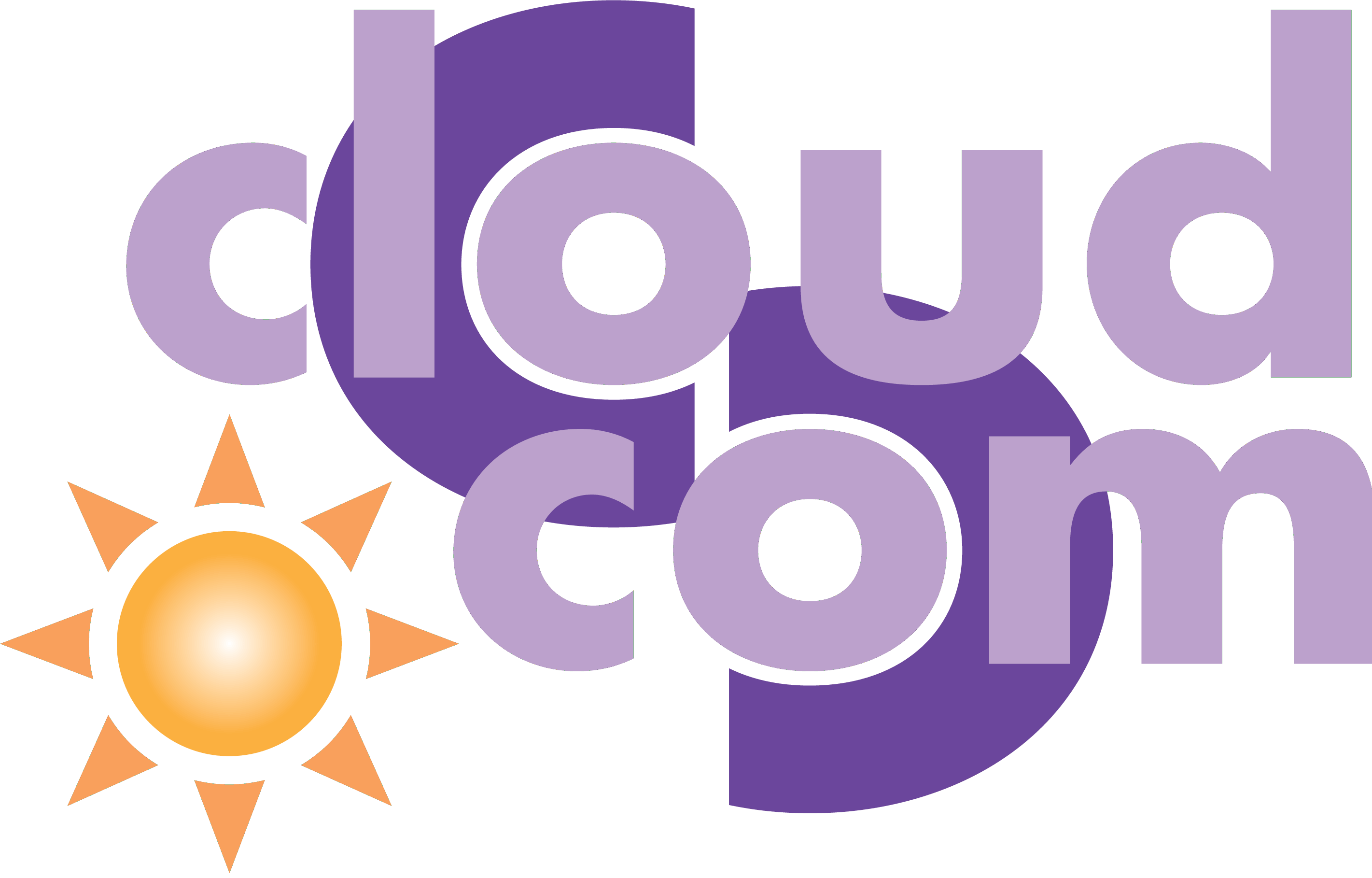 Luxembourg
Luxembourg